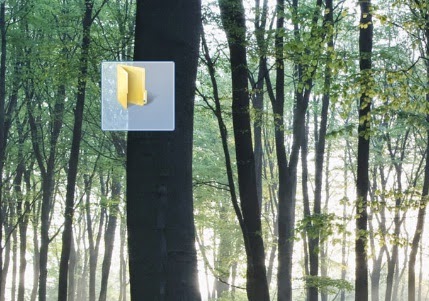Go to "run" and type "cmd'
About attrib
Attrib allows a user to change the properties of a specified file. Using attrib, the user has the capability of changing the file to have any of the below attributes. Note if you're wanting to change the ACL's of a file see the CACLS command.
Read-only - allowing the file to be only viewed and not written to.
Archived - allowing Microsoft backup and other backup programs to know what files to backup.
Hidden - making the file invisible to standard users.
System - making the file an important system file.
About attrib
Attrib allows a user to change the properties of a specified file. Using attrib, the user has the capability of changing the file to have any of the below attributes. Note if you're wanting to change the ACL's of a file see the CACLS command.
Read-only - allowing the file to be only viewed and not written to.
Archived - allowing Microsoft backup and other backup programs to know what files to backup.
Hidden - making the file invisible to standard users.
System - making the file an important system file.