Google+
PC Cracks,Tips, and Tricks: Make a folder without a name
Make a folder without a name
1.Select the file, right click on it and click rename.
2.Press Alt and press 0160 without taking your hand off Alt.
3.Press enter and look at what happened
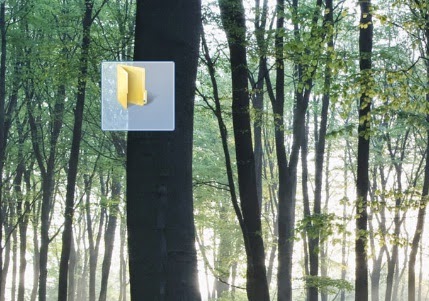 |
| Folder Without Name |
No comments:
Post a Comment