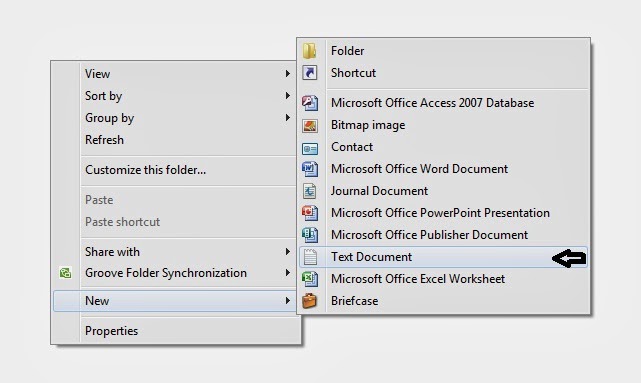Now almost every data is digital from office work to personal files. What if you lose that data accidently. Your reaction like..."O man what I'm going to do!...","shit happen!....","My boss gonna kill me.....".
Relax buddy you can recover your lost data. With the help of data recovery softwares, it is possible to recover lost photos, videos, music, documents, images etc after deleting.